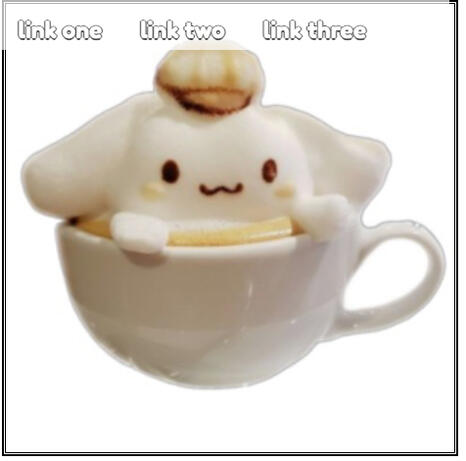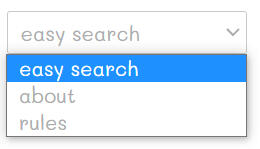welcome to my starter friendly resource carrd! currently its only me (reij) as the admin so if you have any questions, pop down into my other resource carrd!! :D
sorry if my tuts are kinda hard to understand ehe,, im not very good at coding myself either
all of these codes work with pro standard!! (actually built for pro standard cuz thats the only one i have)
notice: again this aint my main resource crd so there isnt a cbox. if u have questions visit me here!!
(url change because i was too late in subscribing back to pro AHAJDH)
text text text text text text text text text text text text text text text text text text text text text text text text text text text text text text text text text text text text text text text text text text text text text text text text
text text text text text text text text text text text text text text text text text text text text text text text text text text text text text text text text text text text text text text text text text text text text text text text text
text text text text text text text text text text text text text text text text text text text text text text text text text text text text text text text text text text text text text text text text text text text text text text text text
text text text text text text text text text text text text text text text text text text text text text text text text text text text text text text text text text text text text text text text text text text text text text text text text text text
text text text text text text text text text text text text text text text text text text text text text text text text text text text text text text text text text text text text text text text text text text text text text text text text
text text text text text text text text text text text text text text text text text text text text text text text text text text text text text text text text text text text text text text text text text text text text text text text text
text text text text text text text text text text text text text text text text text text text text text text text text text text text text text text text text text text text text text text text text text text text text text text text text text text text text text text
text text text text text text text text text text text text text text text text text text text text text text text text text text text text text text text text text text text text text text text text text text text text text text text text text text text text text text text text text text text text text text text text text text text text text text text text text text text text text text text text text text text text text text text text text text text text text text text text text text text text text text text text text text text text
text text text text text text text text text text text text text text text text text text text text text text text text text text text text text text text text text text text text
text text text text text text text text text text text text text text text text text text text text text text text text text text text text text text text text text text text text text text text text text text text text text text text text text text text text text text text text text text text text text text text text text text text text text text text text text text text text text text text text text text text text text text text text text text text text text text text text text text text text text text text text text text text text text text text text text text text text text text text text text text text text text text text text text text text text text text text text text text text text text text text text text text text text text text text text text text text text text text text text text text text text text text text text text text text text text text text text text text text text text text text text text text text text text text text text text text text text text text text text text text text text text
If you want me to add more tutorials, drop down to noodles.crd.co!!
✦ how to add a link to an embedded text?
✦ how to change the font of my text embed?
✦ how to add an image/pixel next to the text?
✦ how to add a link to an embedded image?
✦ how to add images inside a scrollbox?
✦ how to remove cursor link?
✦ how to spotify embed?
✦ how to download mp3 files for music?WHAT DOES EVERYTHING MEAN??

harroo!!! im reij. am seasian and i like meat and potatoes LMFAO also my carrd
1. get the scrollbox code you wanna put the img in (in this case i used a borderless one)2. put this code between where it says <div id="embed name"> and </div><img src="image.jpg">but replace the 'image.jpg' with the link of the image of your choice. it can be png or gif!3. voila (be sure its the image address you're copying!)
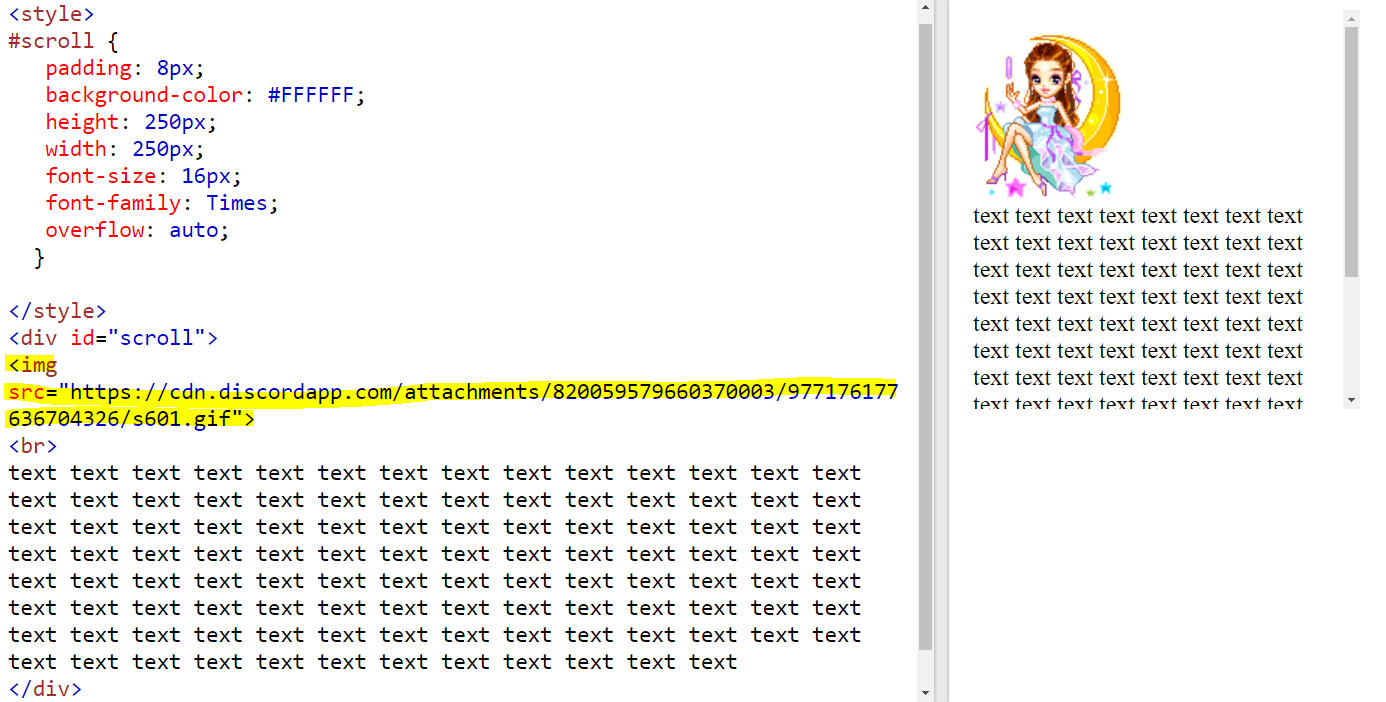
✦ If you want your link to be open on another tab1. put this code between where it says <div id="embed name"> and </div>**<a href="link" target="_blank">
<img src=image link>
</a>** but replace the 'link' with the link of the webpage of your choice and 'image link' with the image of your choice!2. voila
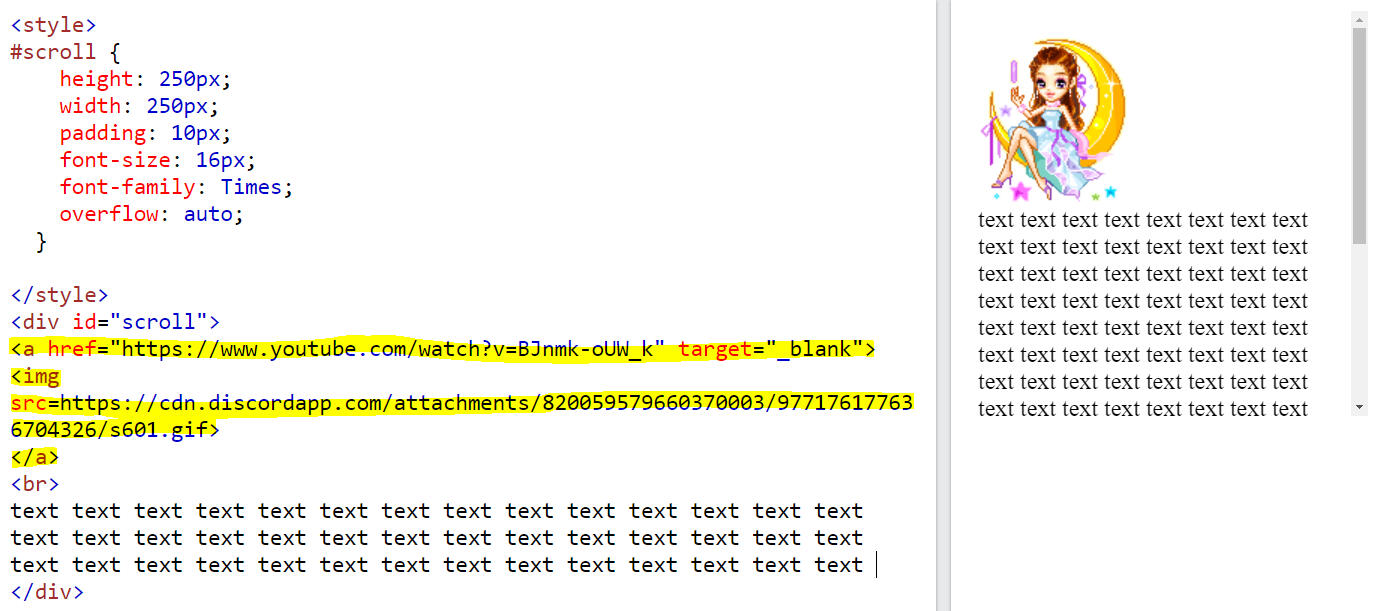
✦ If you want to link another section in your carrd1. put this code between where it says <div id="embed name"> and </div>**<a href=“link”>
<img src=image link>
</a>
**same thing just replace the 'link' with the link of the section of your choice and 'image link' with the image of your choice!2. voila (note that you dont have to paste your whole link like carrd.crd.co/#section01, you can also just paste the #section01 by itself!)
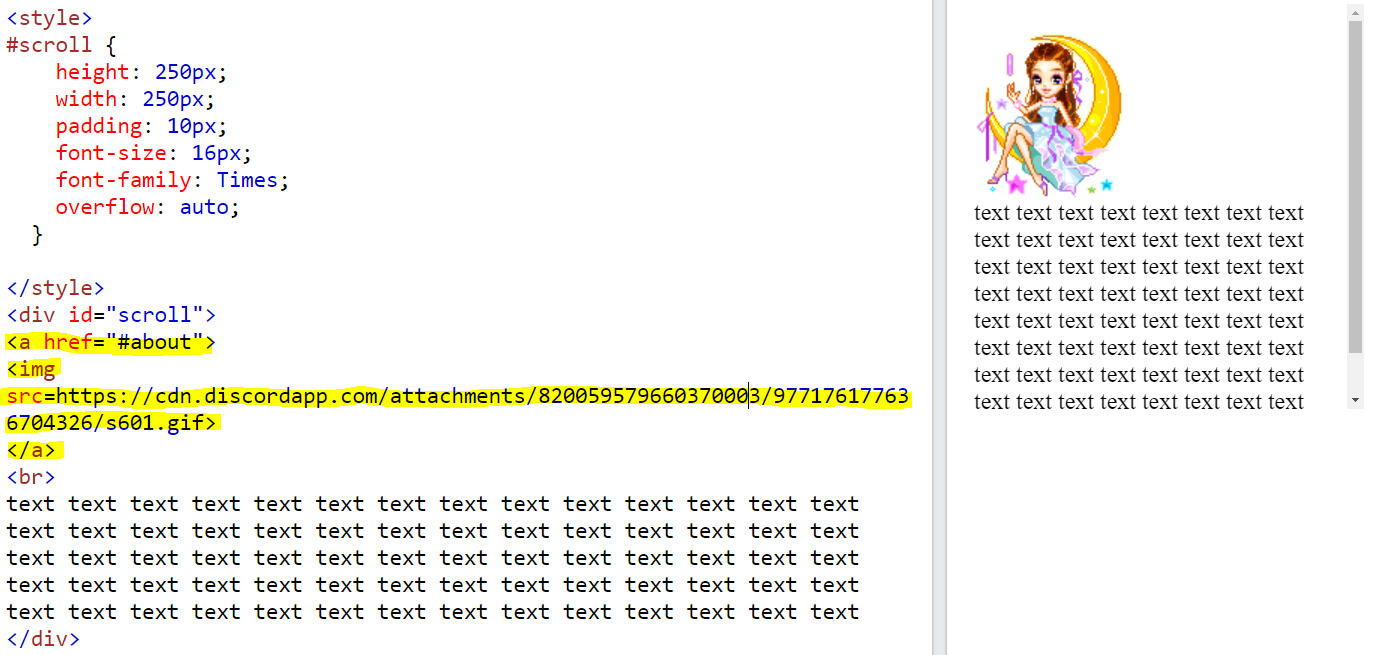
1. put this code between where it says <div id="embed name"> and </div><img src=image link>replace the 'image link' with the pixel of your choice!2. voila
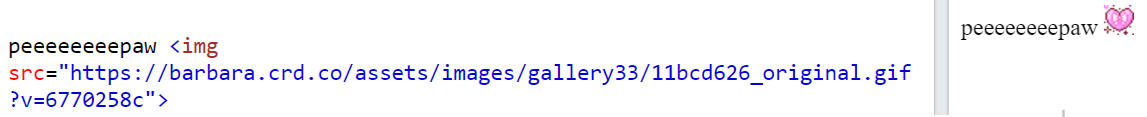
1. alrite, so find the font that you'd like to use! (in this case im using the rainyhearts font)2. copy this first part of the code to be right underneath the <style> tag@font-face {
font-family:'whatever font you chose';
src: url(https://dl.dropbox.com/whatever font you're using.ttf);
}replace the pseudocode with the font link of your choice!3. add this code to be grouped with the font sizes, color and stuff..font-family:'whatever font you chose';4. voila (you dont have to type the code down because some resc crds already give it to you nicely packaged!)
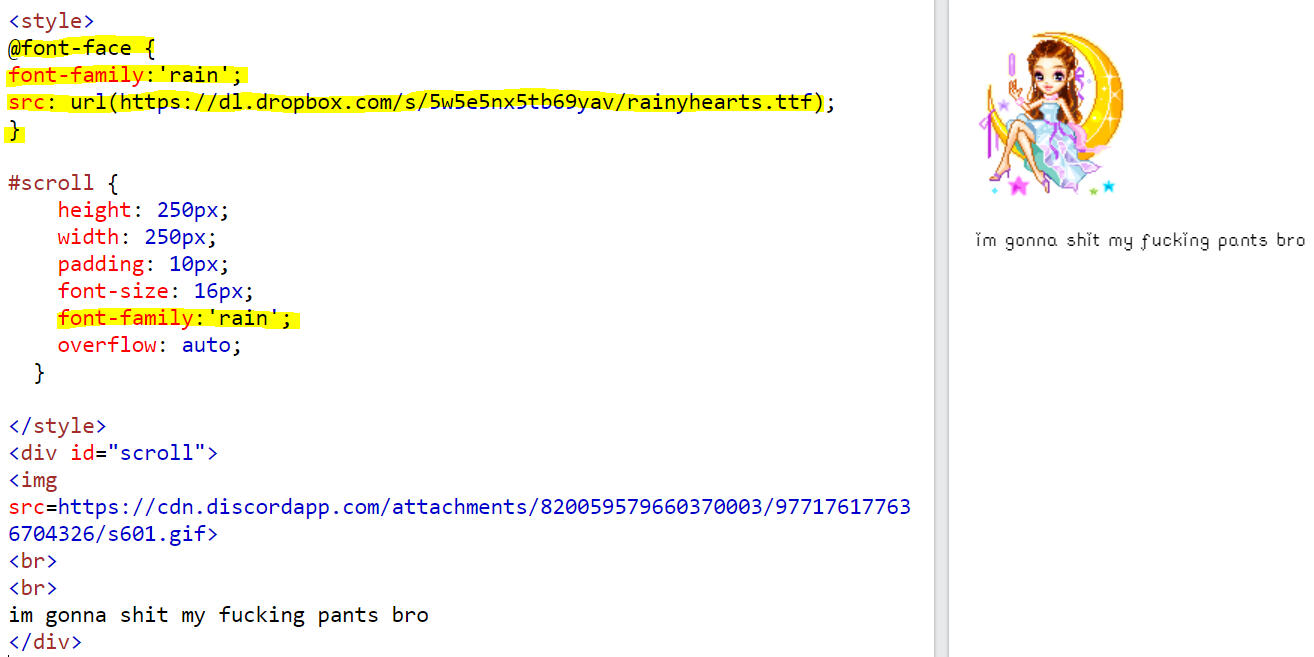
1. put this code between where it says <div id="embed name"> and </div><a href=link here>text here</a>replace the 'link here' with the link of your choice! and the 'text here' with any info you want!2. voila
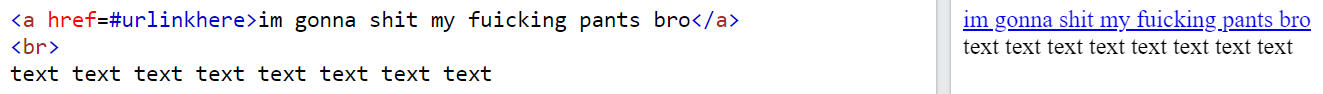
✦ stuff you needa know in general:<br> (aka line break element) = gives you a line break in your text. works like spacing paragraphs irl! you can also double up on them to increase the gap size between text<div> or </div> or anything that has div in it = it defines a section of code either starting or ending!the / = if paired with a tag, normally means that tag has been closed or finished! e.g: </div>, </style>, </a>the code insided the <style> tag = its css code that determines the aesthetic look of your code!
example: #scroll {height: 250px;}<a> = defines a hyperlink<style> = where the css code is stored✦ text formatting:<b> or <strong> = bolded text
<i> = italics
<sub> = subscript
<sup> = superscript